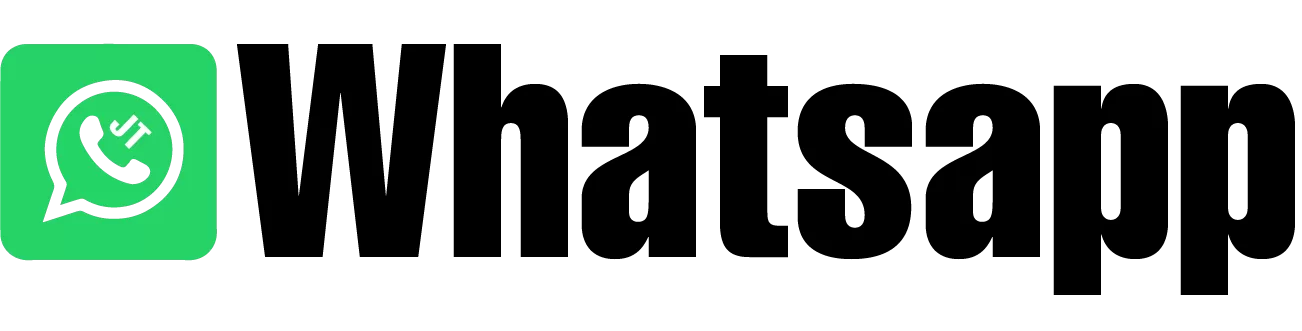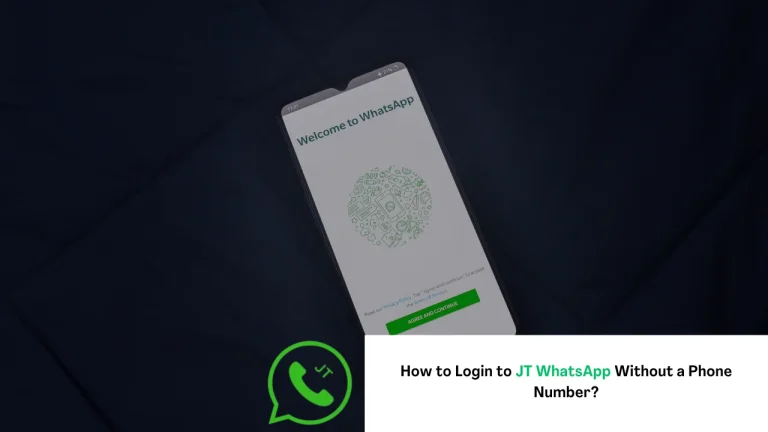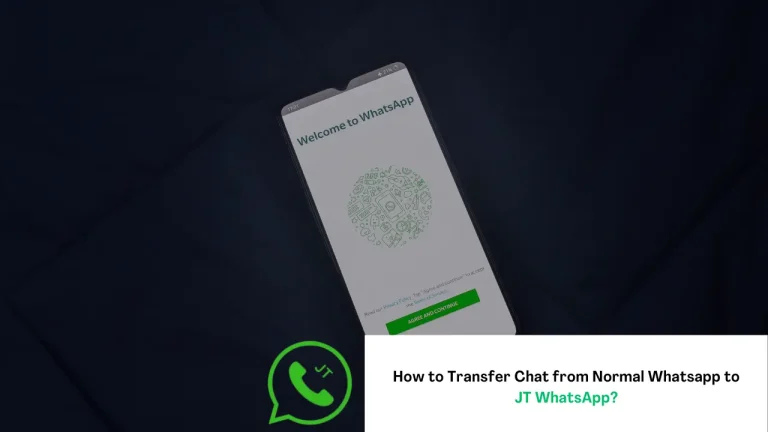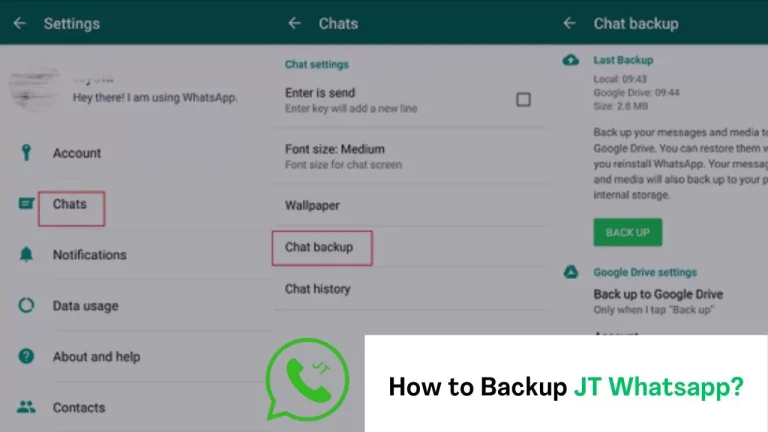How To Use Two Whatsapps On One Phone?
To use two WhatsApp accounts on one phone, insert a dual SIM, use WhatsApp Business, install the parallel space app, and enable the dual app/clone app option in phone settings.
Keeping in touch with various social circles is made easier with this guide on utilizing two WhatsApp accounts on a single phone. Let’s discuss these methods now!

Methods for Using Two Whatsapps on One Phone:
Here are 4 methods to use two whatsapps on one phone:
1) Get a Second Phone Number
First, buy a new SIM from the service provider. Next, insert a second SIM card with the primary.
Open JT WhatsApp on your phone. Then, verify your phone number when prompted. Now, input a new second SIM phone number. Finally, complete the verification to set up the new WhatsApp account. Do you know How to Hide Blue Tik on JT WhatsApp?
2) Using Parallel Space for Android:
In the first place, search “Parallel Space” in the Google Play Store on Android. Now, install the Parallel Space app on your device. Open the app after installing. Next, tap the plus icon to add the app.
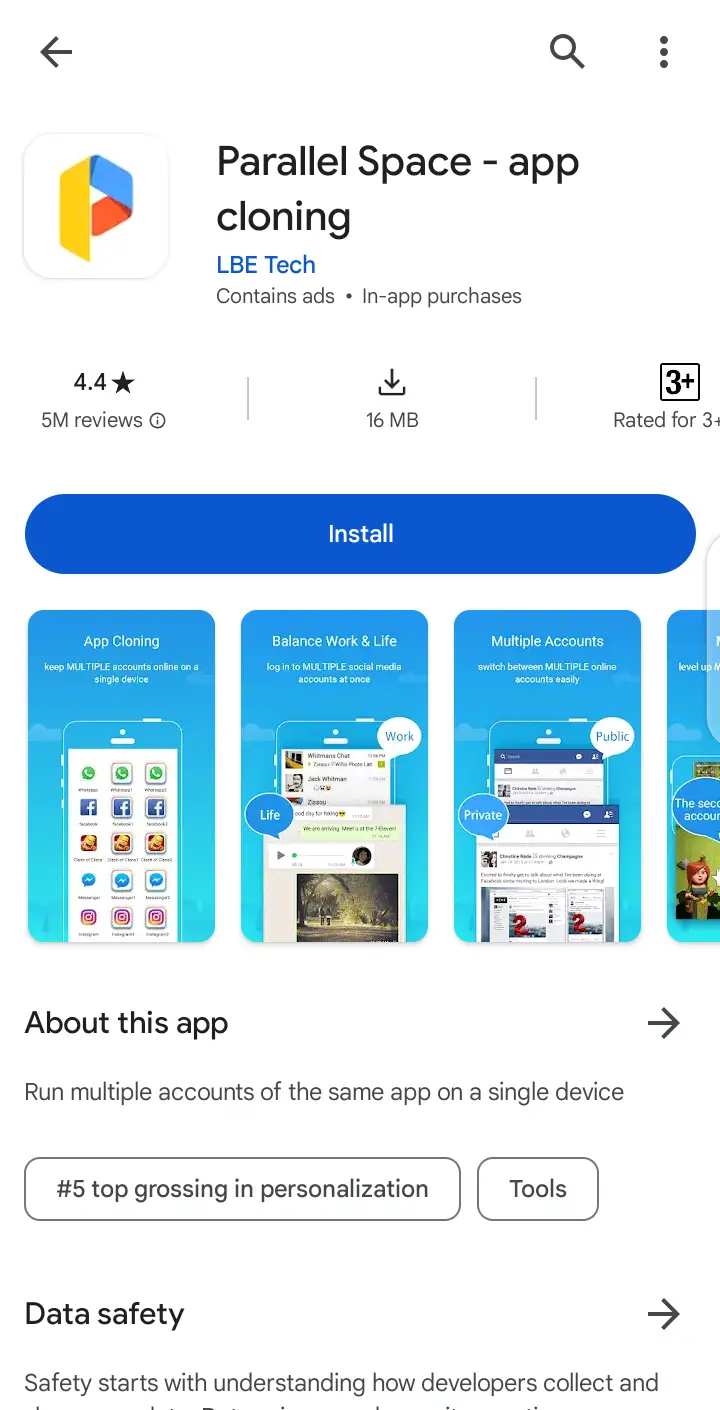
Then, choose WhatsApp from the list of given apps. Select “Add to Parallel Space” for WhatsApp duplication. Use a different number for the cloned WhatsApp setup. In the end, activate a second WhatsApp account via Parallel Space verification. Learn How to Change Theme in JT WhatsApp?
3) Use WhatsApp Bussiness
Visit the Google Play Store on your Android device and search for “WhatsApp Business.”
Now, download and install the WhatsApp Business app. Then, open the WhatsApp Business app on your device.
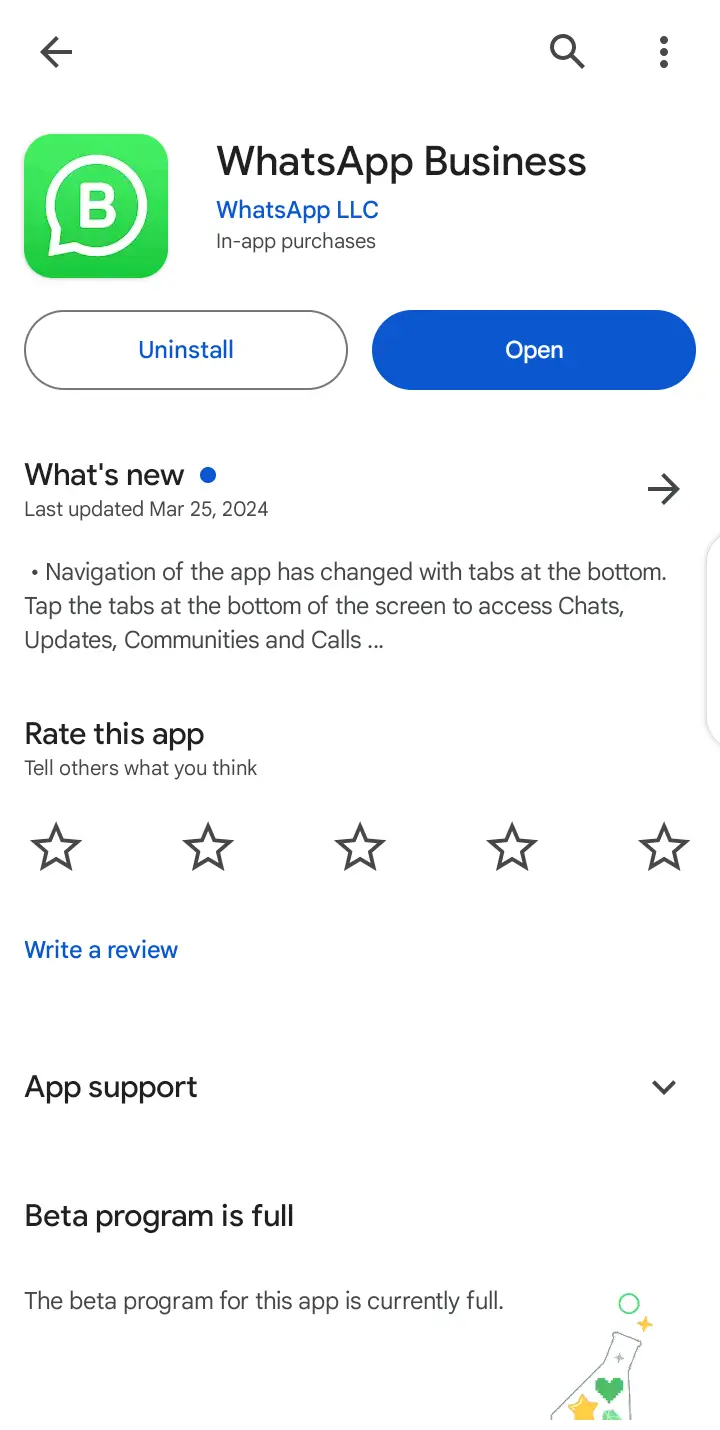
Next, follow the setup process to create a business profile. Please input the new phone number for your second WhatsApp account. Verify your phone number and then finish the setup process. Finally, you have two WhatsApp accounts on your device working efficiently.
4) Enable Dual Apps Option
To start, open the Android settings app. Now, scroll down to find the “Dual Apps” or “App Twin” and “Clone App” sections for app cloning options. Moving forward, toggle the switch to enable dual-app functionality for WhatsApp.
As soon as it’s activated, your home screen will display a duplicate WhatsApp icon. To establish a second WhatsApp account with a different phone number, open the duplicate WhatsApp icon and proceed with the setup instructions. At last, complete the verification process to activate it. You probably have concern about How to Transfer Chat from Normal WhatsApp to JT WhatsApp?
FAQ’s:
Can I use two WhatsApp accounts on one iPhone?
You can use WhatsApp Business or get a second number/SIM card to have two WhatsApp accounts on one iPhone, but some methods require additional steps or not work on all iPhone models.
Will dual WhatsApp accounts impact device performance?
Using two WhatsApp accounts on one phone slightly affects storage and performance, but typically, it won’t significantly impact your device. Monitor your device’s storage and performance.
Is using two WhatsApp accounts on one phone allowed?
You can use two WhatsApp accounts on one phone legally, with one account per number.
Conclusion:
Now you’re equipped with a toolbox full of tricks to manage two separate WhatsApp accounts on your phone! Remember, using a second SIM card is the most straightforward option, but some phones have built-in features for managing dual accounts. Third-party apps are also available but choose them wisely. Make sure you are following WhatsApp’s rules by reviewing the terms of service.Select the approach that best meets your needs, then take advantage of using two WhatsApp accounts simultaneously.